Advanced data processing
After you're used to the log -> visualize -> export flow, you can explore more advanced data processing techniques by utilizing our SQL query notebooks. Click on queries on the left-side menu, then click on the “+ New Query” button.
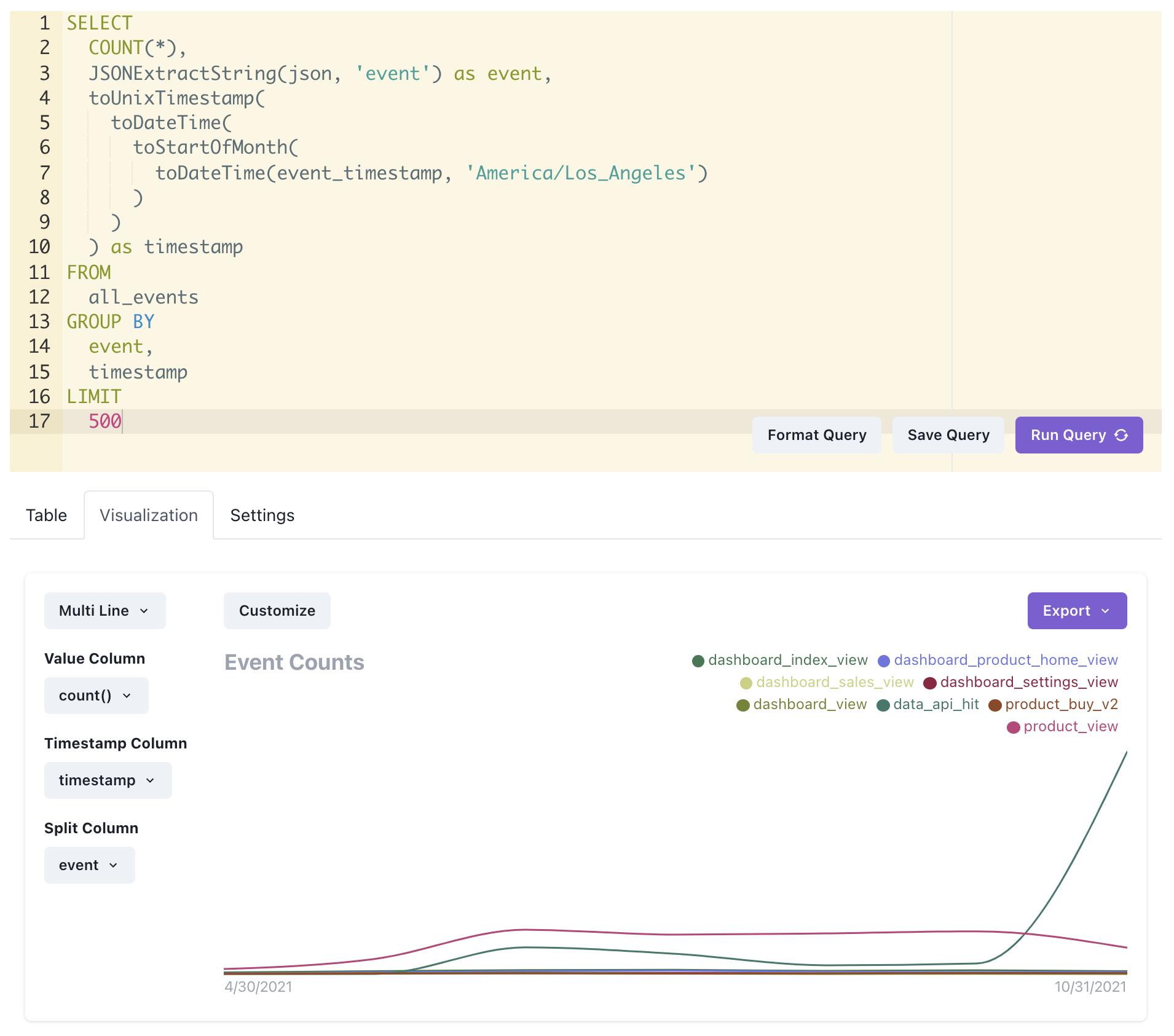
Check out the Running SQL queries guide for more information on how to use the notebook. You can also find a great tutorial on how to use these queries to run A/B experiments for your websites here.